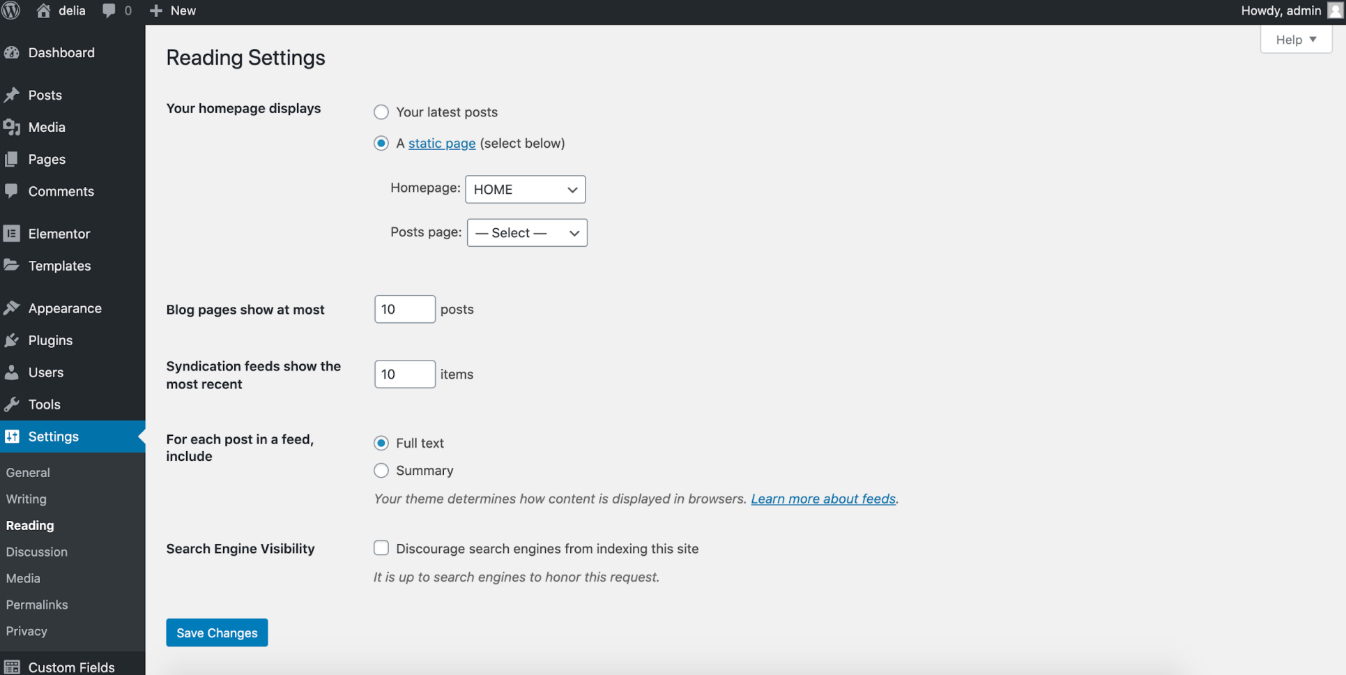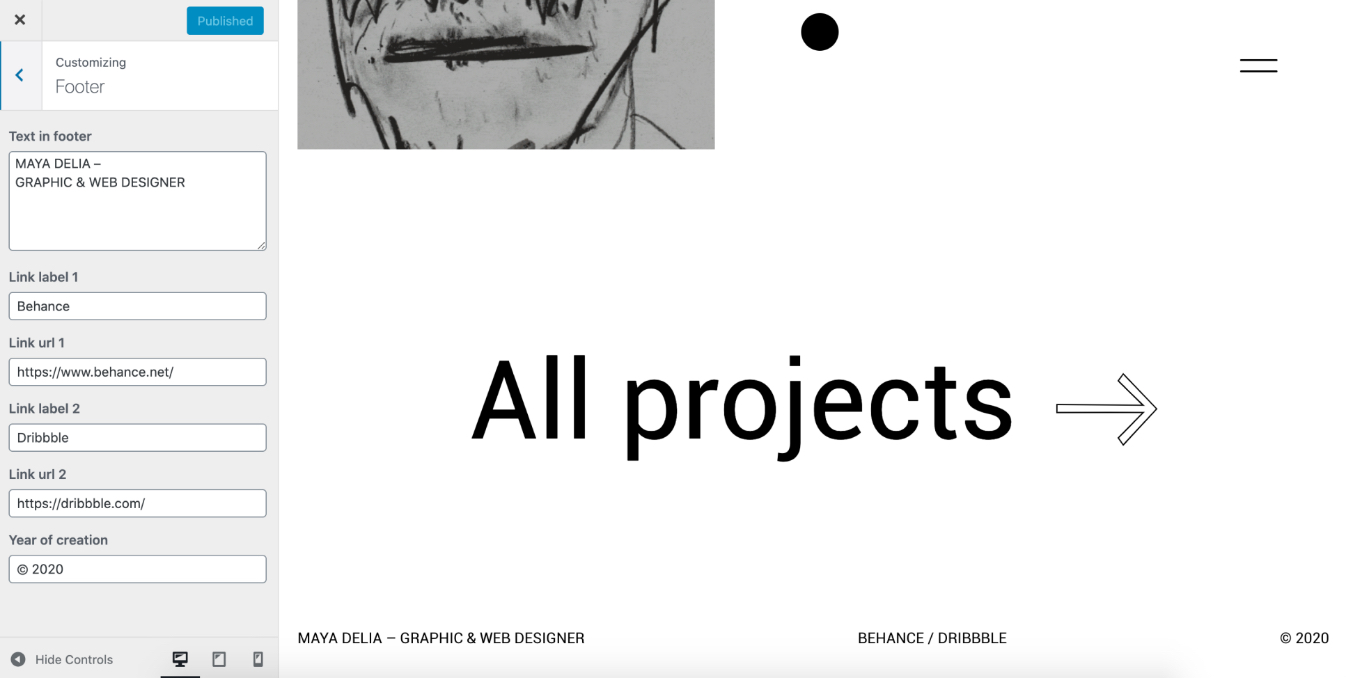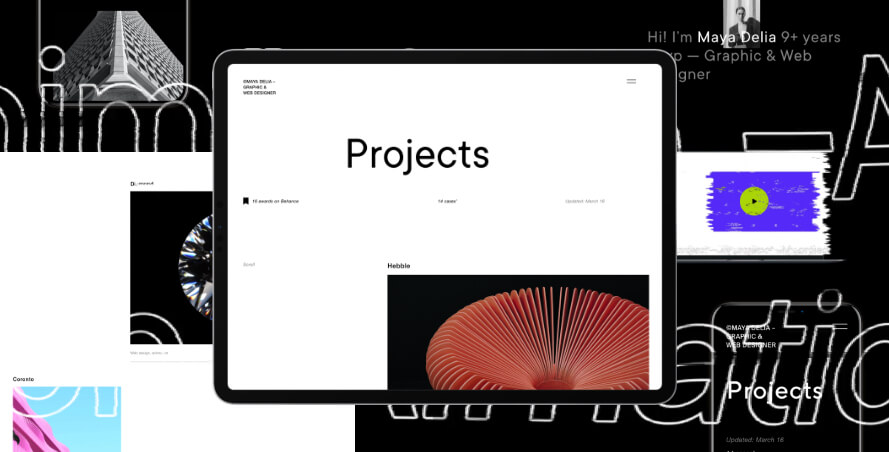
Getting Started
Delia | WordPress Freelance Portfolio | Documentation
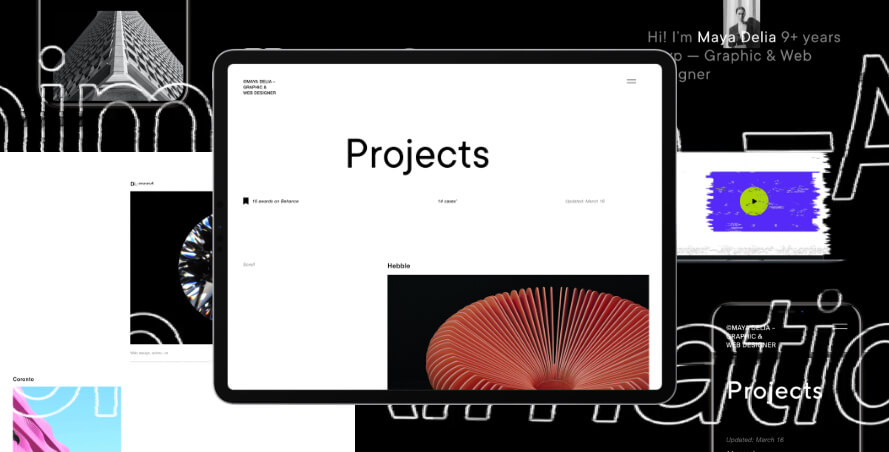
Introduction
Maya Delia is a beautiful, minimalistic WordPress template for freelancers. Show your portfolio in a stylish and modern design. The template has a clean, professional code, the site is fully adaptive and unique. This is a template for those who appreciate minimalism and convenience. Embed videos, images, and a slider.
I drew this template for myself, but I want to share it with you. Thank you for your attention and viewing, I hope you like the template very much, I will be grateful for the review. Thanks!
Main Features
List Files:
Home Light
Projects Light
Case Light
About Light
404 Light
Home Dark
Projects Dark
Case Dark
Blog Dark
About Dark
404 Dark
Installation
Upload files via FTP
- Log in to the “All files and documentation” section of your Themeforest account, and then to the “Downloads” section”
- Unzip the Delia.zip ” file .
- Select the “Delia” folder, which is the WordPress theme folder.
- Open up your FTP manager and connect to your hosting
- Open WP-content/themes
- Upload the “Delia” folder to the WordPress themes folder
- Log in to your WordPress and go to Appearance – > Themes
- Your new Delia theme should be among the default ones. Click Activate Delia theme.
WordPress Upload
- Download Delia from your Themeforest account to your computer.
- Go To your WordPress, then to the “Appearance” tab, then “Themes” – download.
- Select the downloaded theme file ” Delia.zip”
- Click Install now. After that, don’t forget to activate the theme.
Plugins Installation
If the installation of Delia was successful, you will see a notification about the necessary plugins. Click the “Start installing plugins” button on this notification.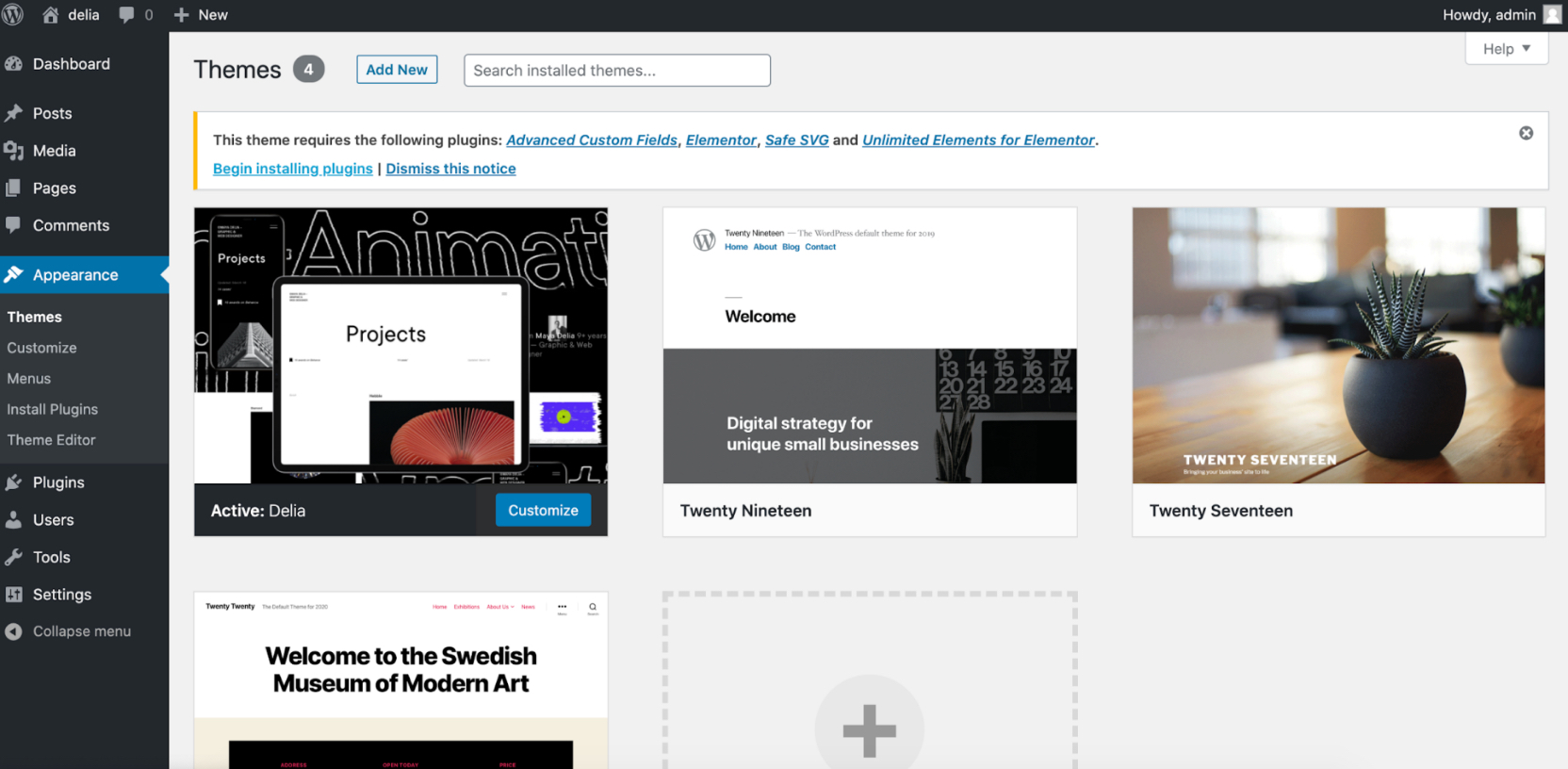
You will see a list of plugins, select all of them, and select Install. after installing them, you should activate all the specified plugins. After that, the “Plugins” section should reflect all the necessary plugins.
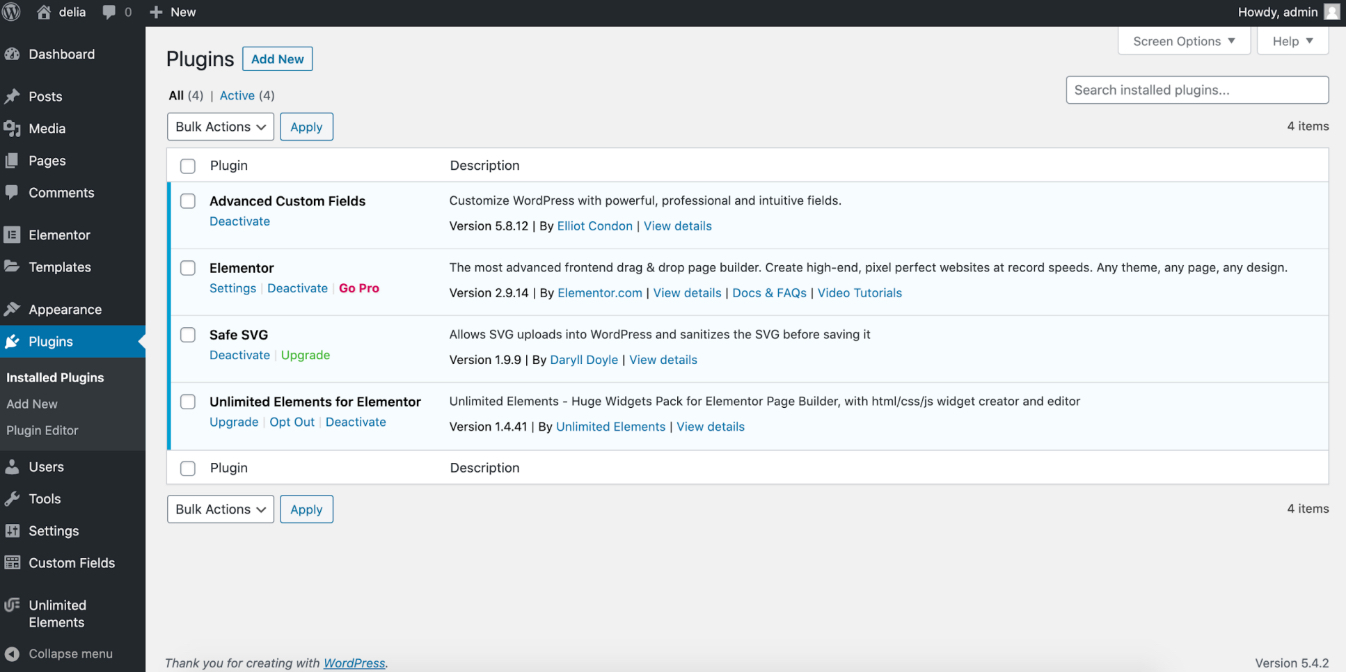
Importing Demo Content
Demo content consists of ready-made entries, pages, and media content as in a live Delia preview. Installing demo content will allow you to fill the site in accordance with our vision.To do this, go to your WordPress, in the tools section” import ” WordPress, if necessary, install the WordPress importer plugin.
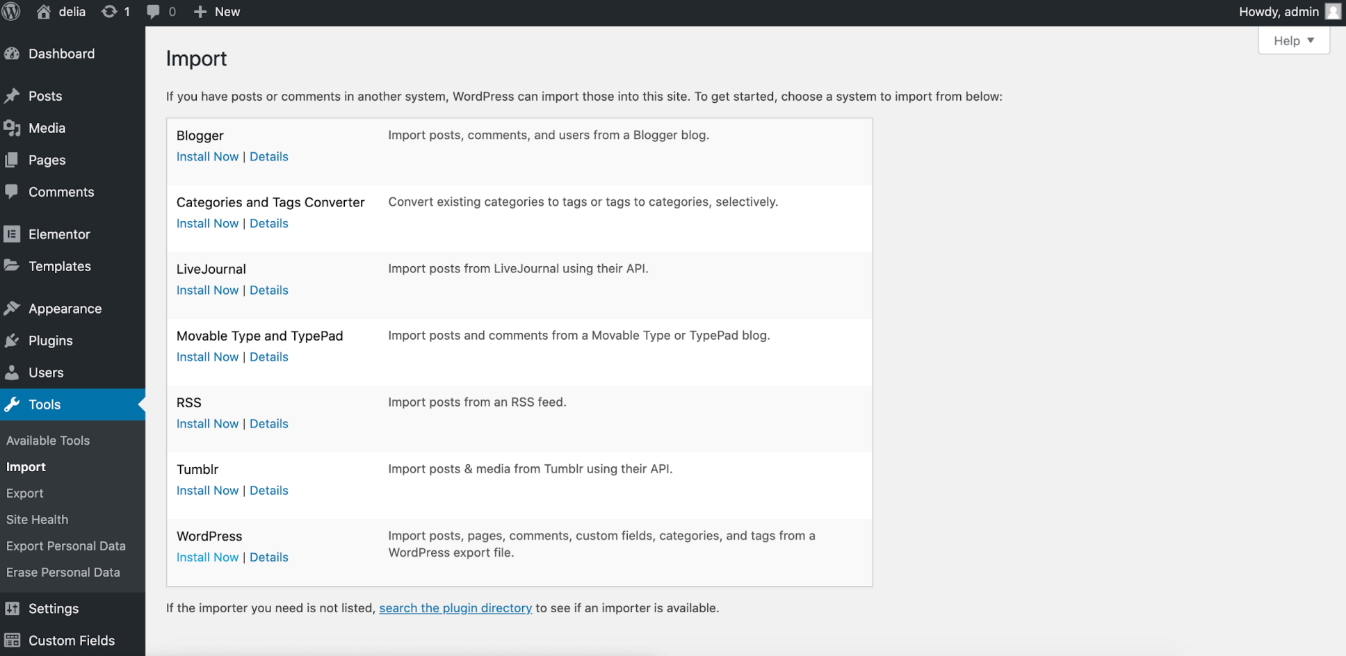
Then upload a special file content.xml. It is located in the demo-data folder. Import the file and don’t forget to check the box for Download and import file attachments.
Setting
Configuring the main page
Go to the Settings section – Reading Settings. Here you should define the main page of the site-Home. Don’t forget to save your changes.
Configuring the main menu
Go to the “Appearance”section, then the menus. Here you will see the hum menu that you need to save.
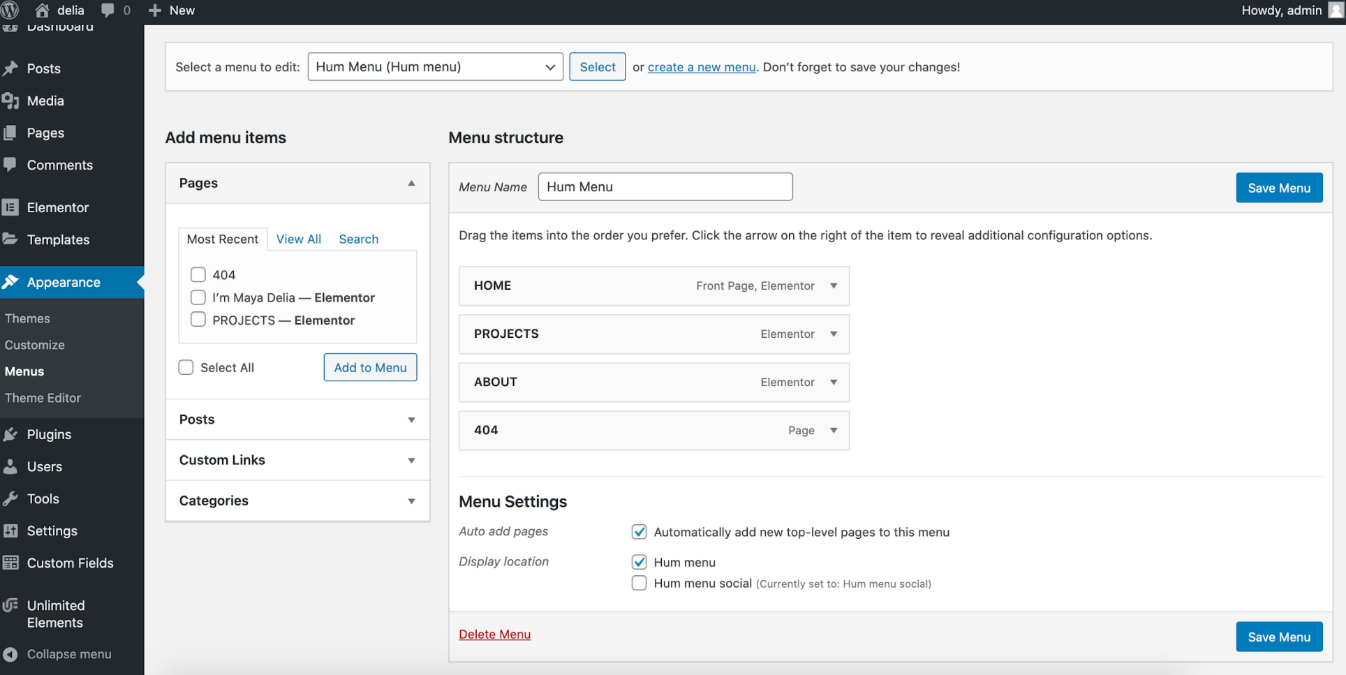
After that, select the hum-social menu in the selector and save it too.
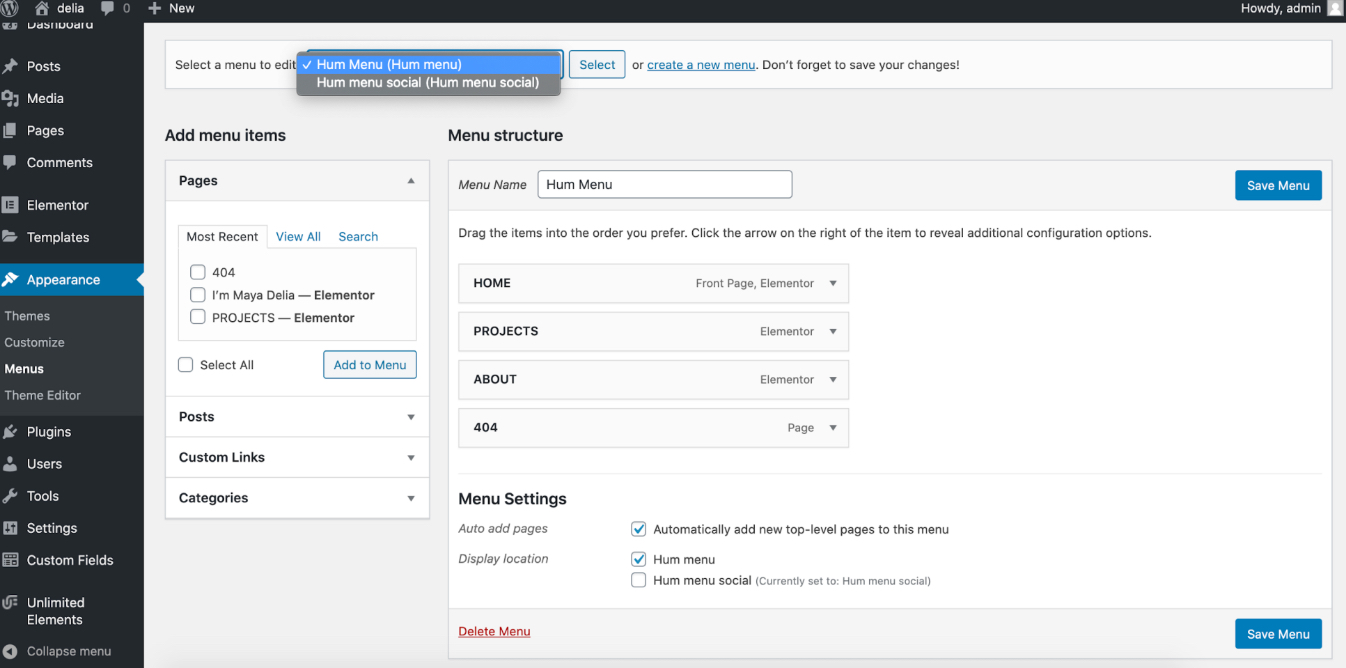
Theme Options
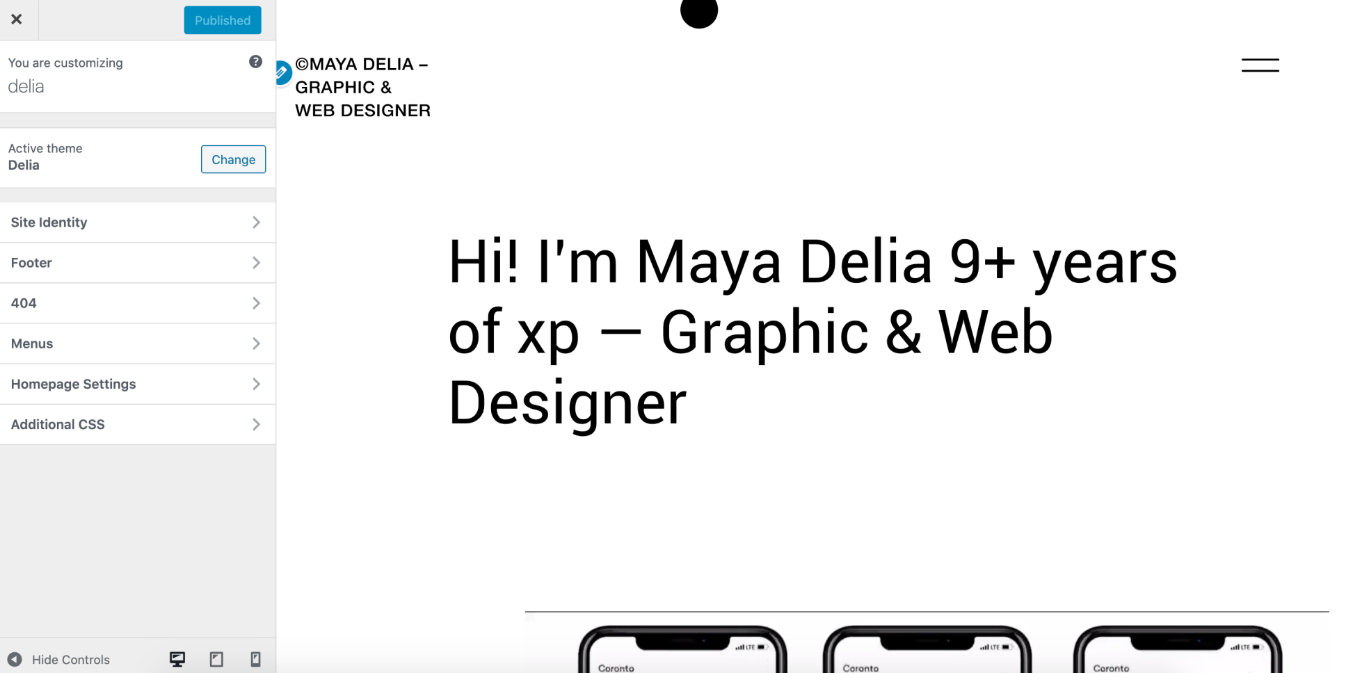
All the global theme options can be configured in Customizer (WordPress admin dashboard -> Appearance -> Customize).
Day Logo – Your logo to be displayed at the left side of the header, on day-mode.
Night Logo – Logo Night logo displayed on dark-mode.
Site Title – the title of your website
Site Icon – icon of your website
Custom Cursor
To enable stylized cursor go to tab “customize” and turn on “custom cursor”:
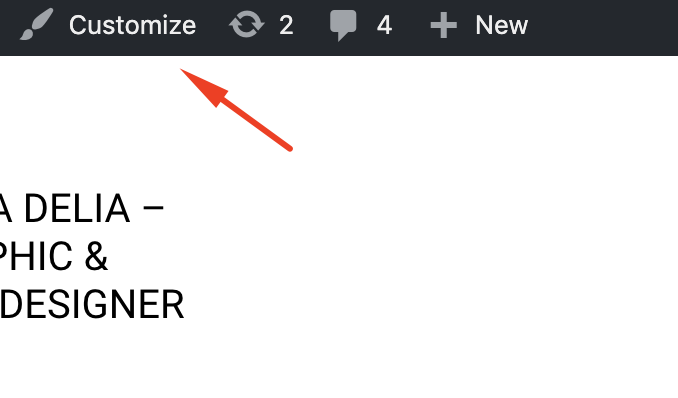
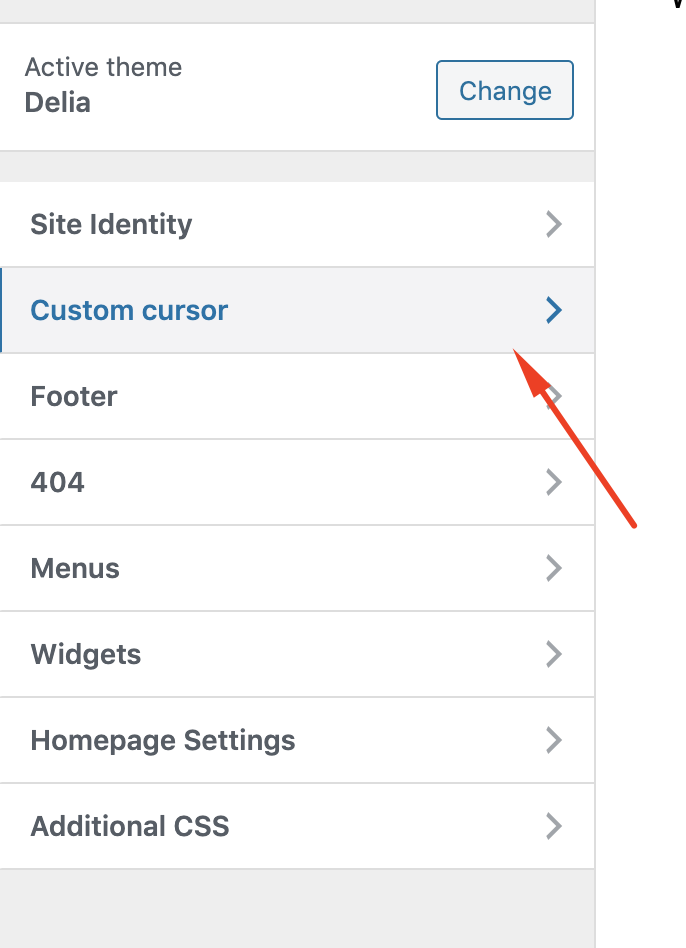
Error Page Options
The error page that is displayed when entering addresses that don’t exist
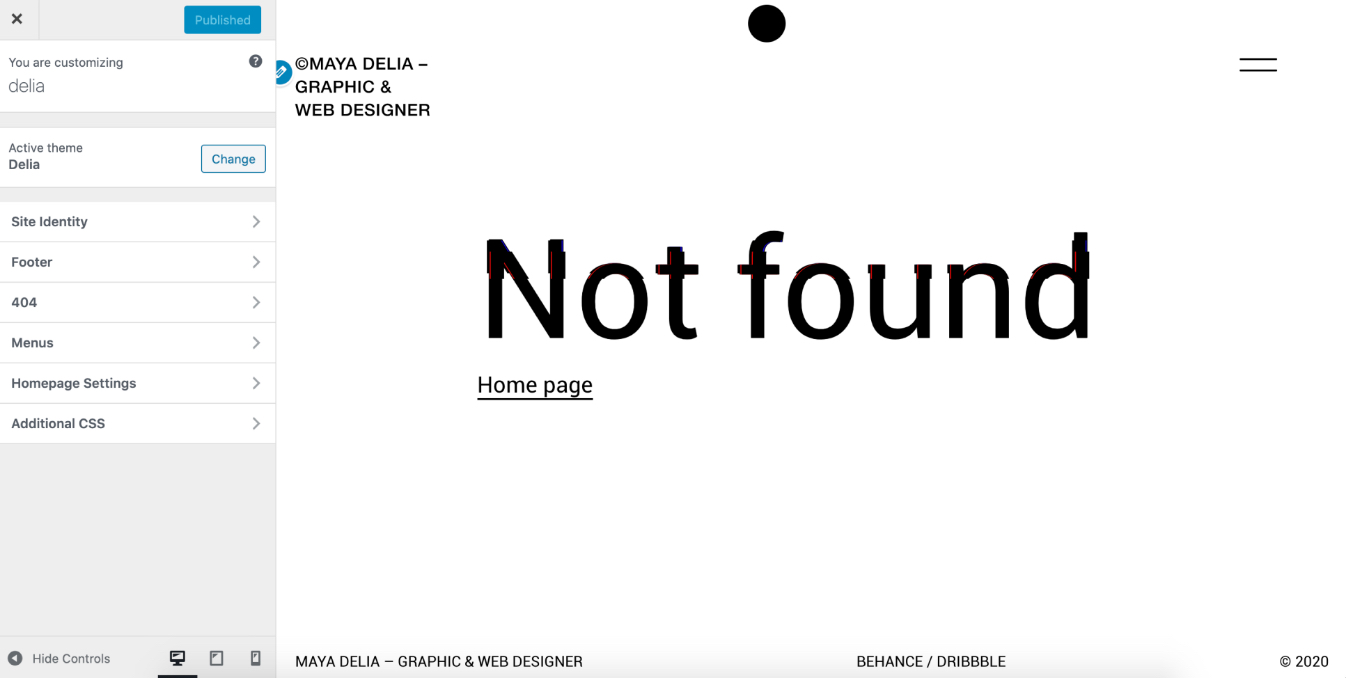
404 – main text-block of the error page.
Do not use long text in this text block. This will adversely affect the special effect of this word or phrase.
Go back – label of a link to another page (return to the main page by default)
Go back link – The link itself.
The other Customizer tabs are basic. In them, you can configure the menu, configure the main page, and enter additional css
Creating Content
Creating content will not create problems for you if you have minimal knowledge of WordPress
All the content of this topic is compiled on the basis of WPBakery shortcodes, which means that it will not be difficult for you to create your unique content on each page.
In order for you to use WPbakery in full, you need to go to the corresponding WPBackery tab in the admin panel- > General settings. Here you should go to the second tab “managing roles” and set an arbitrary record type. Put a checkbox on both pages and posts. Save the changes.
Go to any entry and enable the WP Bakery frontend editor. You will find that all
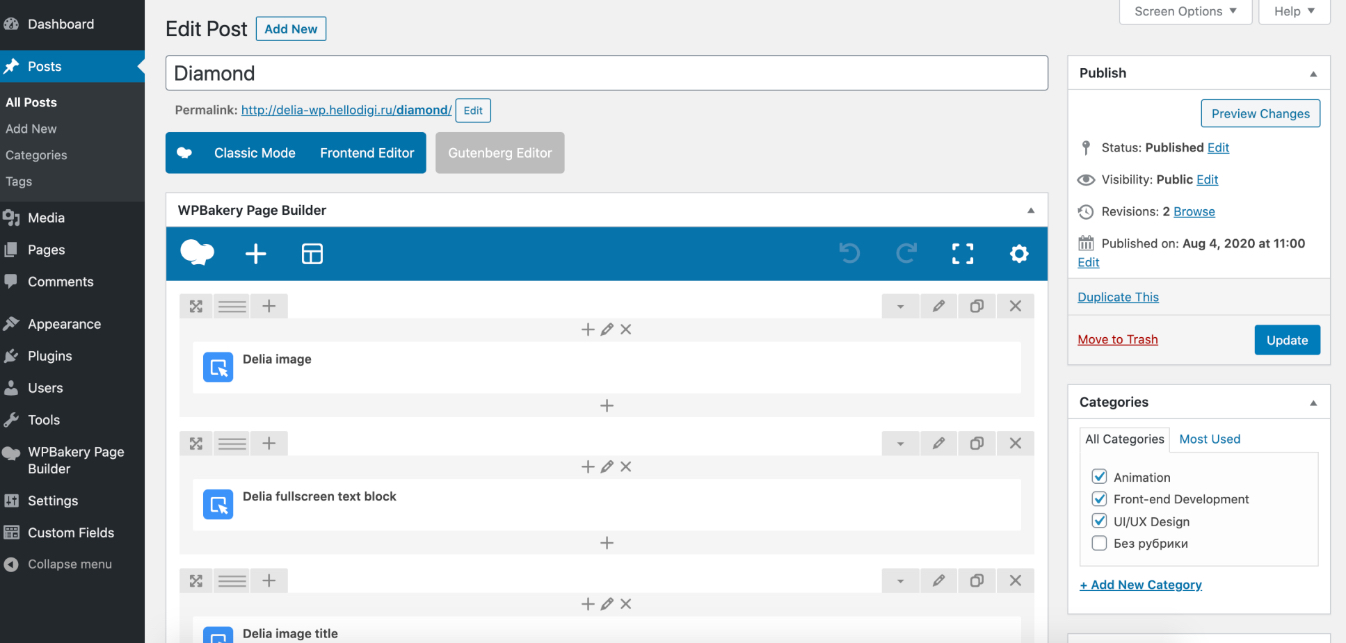
of the content is a string with the available custom items.
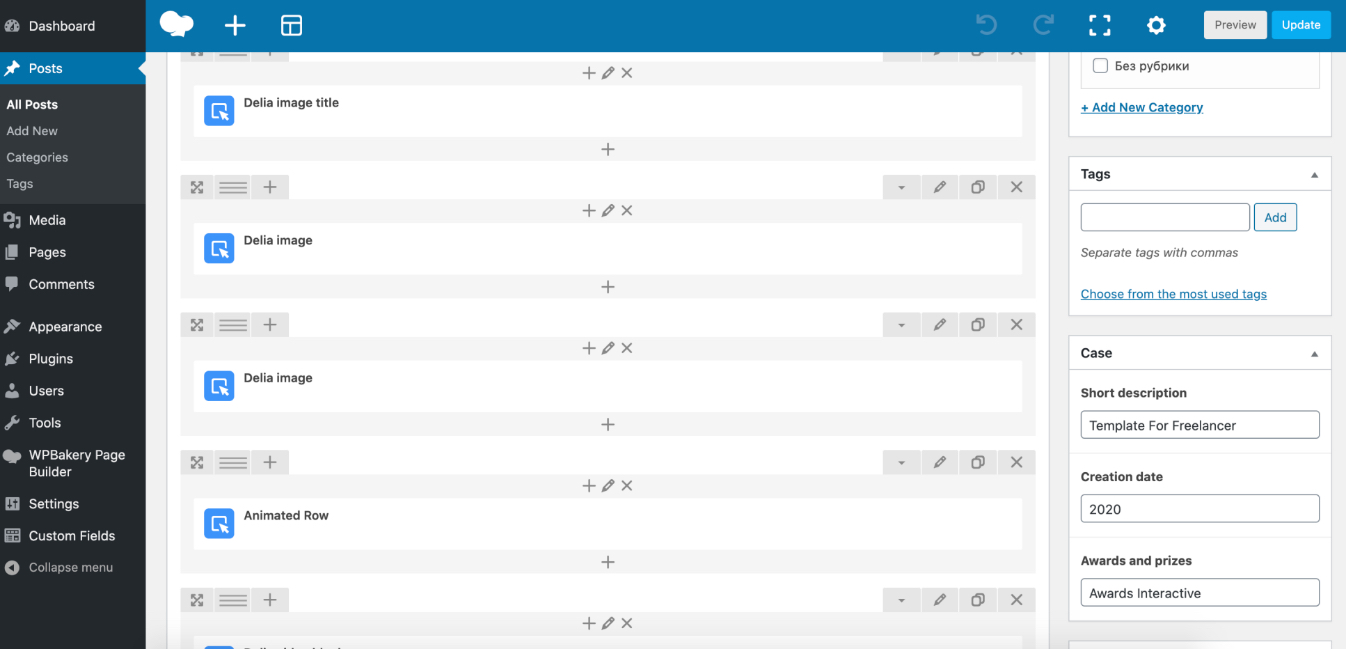
In addition, information from the top of the page is managed by custom ACF fields. You will find these fields to the right of the WP Bakery editor in the auxiliary panel.
Here you can also set a thumbnail of the entry that will be displayed in the post cycle on the main page and on the project page.
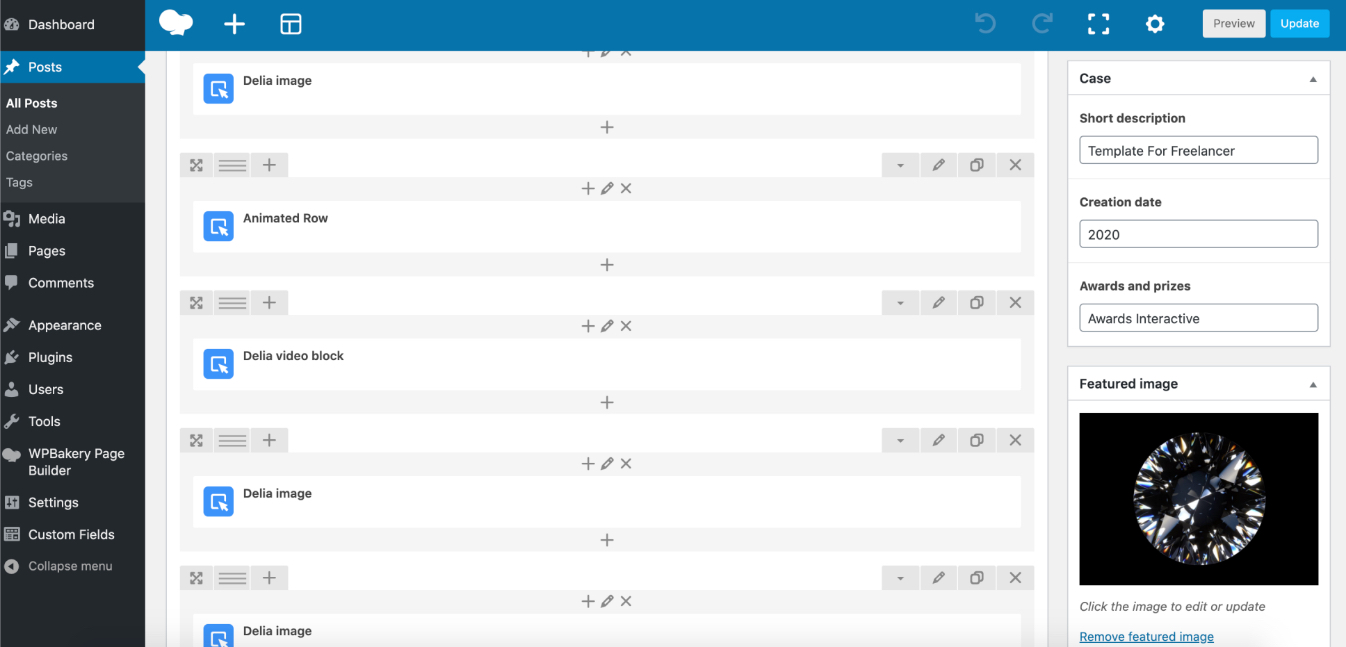
Before you start creating content on a page or post, we recommend that you read the WPBakery documentation. This will make you feel more confident in creating content.
For our template, especially for you, we have created custom elements (shortcodes) of WP Bakery, thanks to which you can create content on the page without difficulty and without losing the overall style. A section with these elements is called Delia.
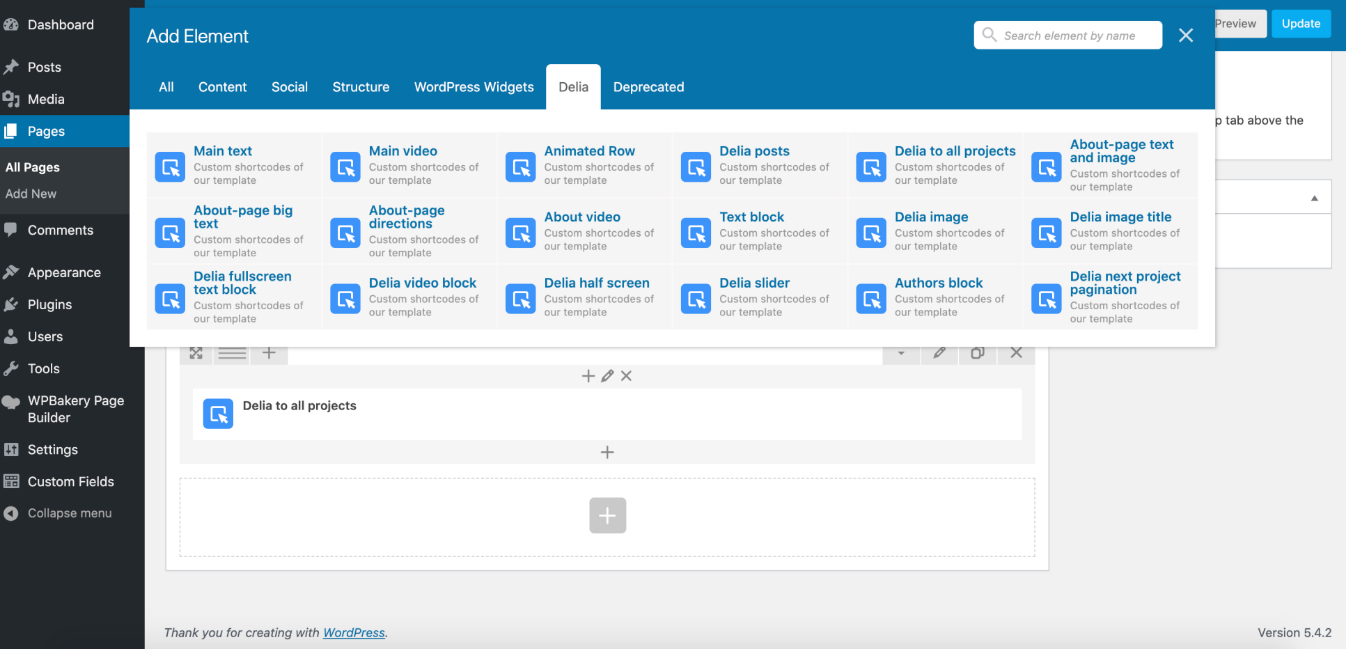
All you need to do is add a line to the page and add the corresponding element to it. We recommend that you do not delete the imported content immediately, as it will help you in the logical construction of your content.
After the element is added, click on its editing in the green zone and fill in the corresponding lines.
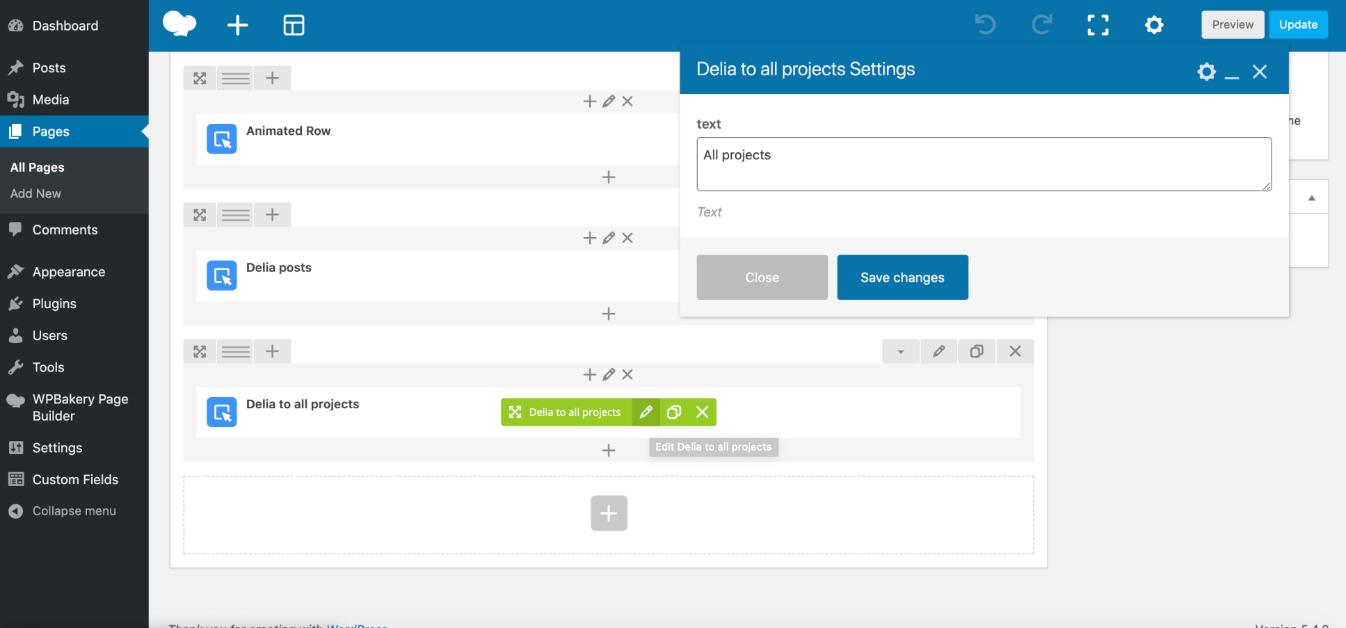
In order for the selected element to be displayed on the page in accordance with the Delia style, you should click on the edit line and put the stretch row and content (no paddings) in Row stretch and save the changes.
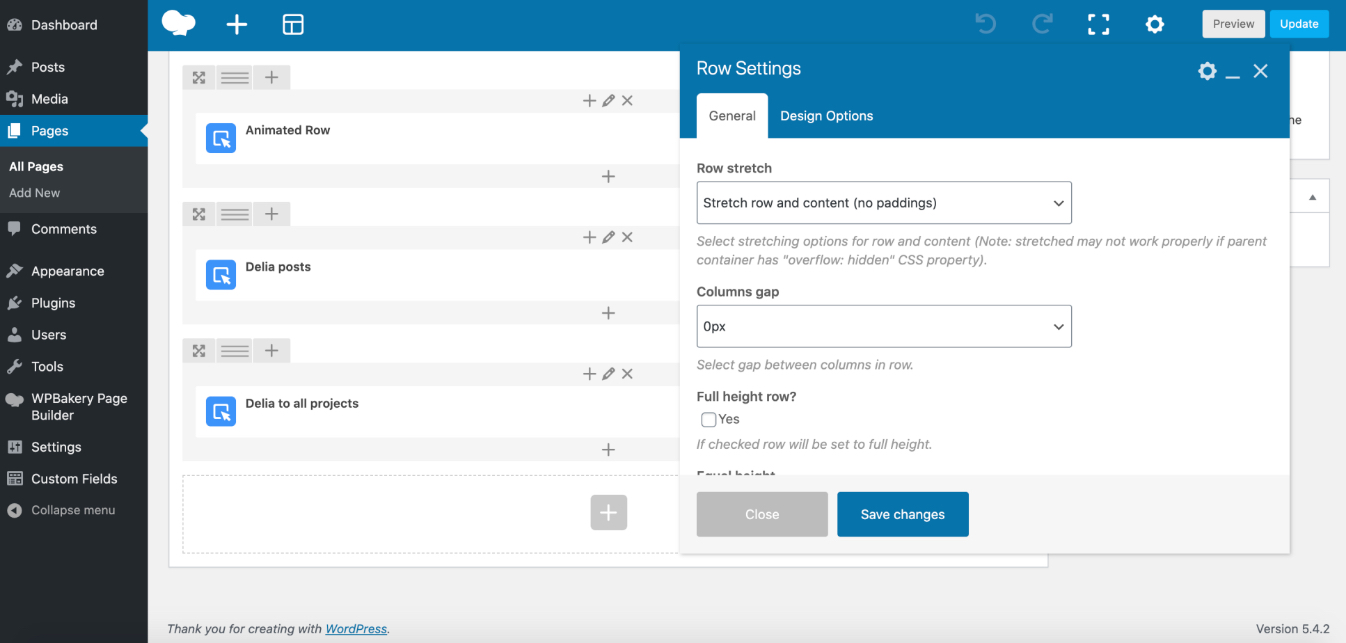
Don’t forget that you need to update the page after each change. This button is located in the upper-right corner.
Congratulations! You created your first content on the Delia theme and now it’s time to review the changes. For this, there is a corresponding button that is located close to «update».
Credits
Images and video previews
All of our base photos come from the following stock
photography sites:
http://unsplash.com/
https://gifer.com
https://1.envato.market/WVxDP
1.envato.market/04kJM
1.envato.market/XJQxo
1.envato.market/orjeb
1.envato.market/7YWmA
1.envato.market/D4jKn
Fonts
Google Fonts Roboto
https://fonts.google.com/specimen/Roboto
Scripts
jQuery
http://jquery.com/
Slick.js slider
http://kenwheeler.github.io/slick/
Imagesloaded
https://github.com/desandro/imagesloaded
Device.js
https://github.com/matthewhudson/current-device
Smooth Scrolling Image Effect
https://tympanus.net/Development/SmoothScrollingImageEffects/
Plugins
WPBakery page builder
https://wpbakery.com/
Advanced Custom Fields
https://www.advancedcustomfields.com/
Changelog
Date of publication
…